|
Setup
of filters
The setup of filters is carried out in a dialog box, which is started up by
File/Capture/Filter menu command or  button on Log Control toolbar for capturing the filter. For the display filter
it is
button on Log Control toolbar for capturing the filter. For the display filter
it is  button. The filter
is setup by enabling of this or that contents of a packet. The setup is carried
out at five levels. Also there is an opportunity to keep setup of the filter
in a separate file. See fig 5. button. The filter
is setup by enabling of this or that contents of a packet. The setup is carried
out at five levels. Also there is an opportunity to keep setup of the filter
in a separate file. See fig 5.
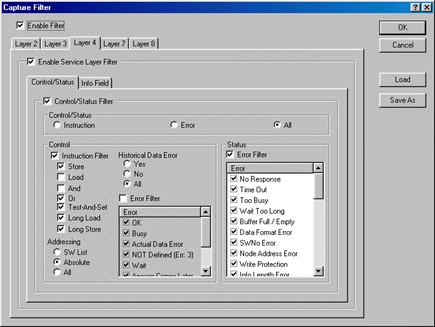
Fig. 5.
|