|
Presentation
of the information of the protocol
The information of the protocol is shown in several kinds:
The seized packets viewing window - is used for presenting the set of the
seized packets with displaying the basic information on each packet. The information
in the window is presented as a list of packets, with the following information
on each packet:
- Time of arrival of the packet
- Size of the packet
- Address of release
- Address of destination
- Command or mistake
- Data transmitted in the packet.
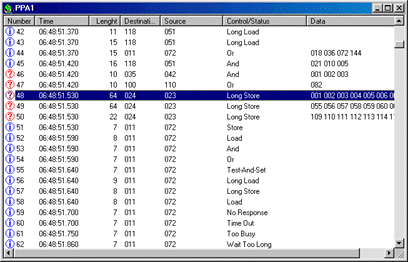
Fig. 7. Window of packets viewing
The window of the detailed information is used for display of more detailed
information about the contents of a packet. The information in the window is
submitted as a treelike list, in which it is shown:
- Basic information:
- time of arrival of the packet
- mistakes of the packet
- length of the packet
- CRC (control sum),
- Address information
- type of the address
- addresses of release
- addresses of destination
- 3. Information contained in Control/Status field
- value of the field
- the instruction (code, description)
- the type of addressing
- the mistake
- the historical mistake
- Information contained in Info Length field
- value of the field
- length of the information field
- the content type of an information field
- whether the displacement in the information field is determined
- Information field
- the selector variable (SWNo), if there is one
- the size of displacement, if there is one
- the value of displacement, if there is one
- whether bit addressing is used
- number of the bit, if there is one
- Long code (code, the description), if there is one
- the size of the transmitted data in the info field, if there is one
- the data, if there is one
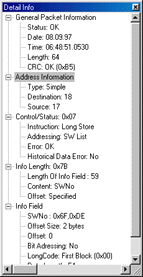
Fig. 8. Window of the detailed information
Dump viewing window is used for display of a binary kind of the data. There
are two kinds of the viewing data:
- Dump viewing window of a packet
- Dump viewing window of the data (transmitted in a packet)
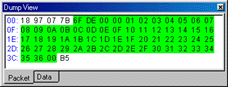
Fig. 9. Dump viewing window of a packet
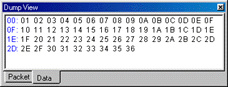
Fig. 10. Dump viewing window of the data
|